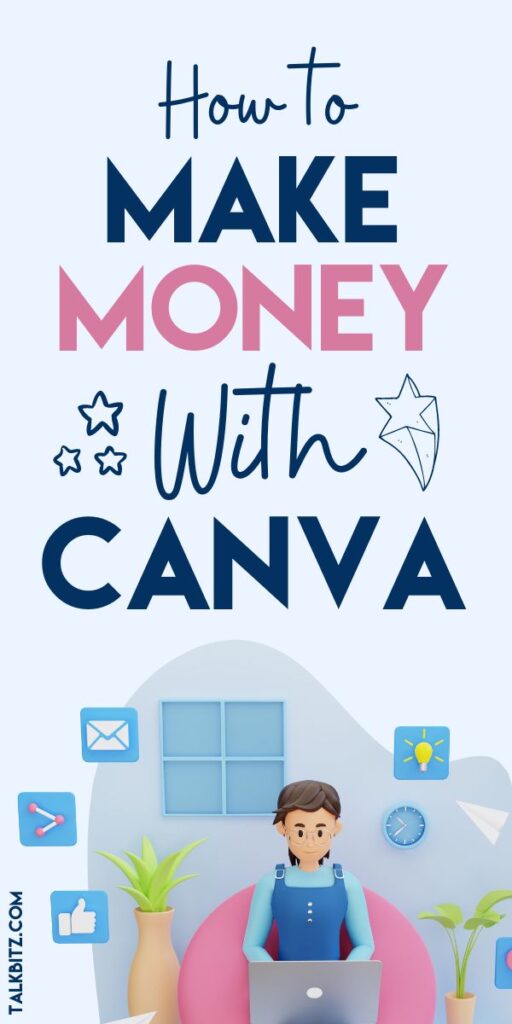
Canva Pro is an advanced version of Canva, a user-friendly graphic design tool that allows individuals and businesses to create stunning visuals. With Canva Pro, you have access to premium features like an extensive library of templates, stock photos, videos, and other design elements, as well as tools for brand management, resizing, and more. These features open up numerous opportunities to generate income, whether you’re a freelancer, business owner, or simply someone looking to make extra money online. This guide will explore various methods to make money using Canva Pro and explain each step in detail.
- Freelance Graphic Design Services
One of the most straightforward ways to make money with Canva Pro is by offering graphic design services as a freelancer. Here’s how you can get started:
- Identify Your Niche: Decide on the types of designs you want to specialize in. This could include social media graphics, logos, business cards, brochures, infographics, or presentations. Specializing helps you become an expert in a particular area, making it easier to attract clients.
- Create a Portfolio: Use Canva Pro to design samples of your work. Showcase a variety of designs to demonstrate your versatility and creativity. Your portfolio is crucial in attracting potential clients, so make sure it is well-organized and highlights your best work.
- Set Up Profiles on Freelance Platforms: Platforms like Upwork, Fiverr, and Freelancer are excellent places to start offering your services. Create detailed profiles, list the services you offer, and use your Canva-made portfolio to attract clients. Be sure to set competitive rates and describe your services clearly.
- Promote Your Services: Use social media platforms like Instagram, Pinterest, and LinkedIn to showcase your work. Join groups and forums related to graphic design and offer free samples or tutorials to engage potential clients. Networking is key in freelancing, so make connections and ask for referrals.
- Create and Sell Digital Products
Digital products are a lucrative way to make money online, and Canva Pro makes it easy to create and sell these items. Here’s how to go about it:
- Design Printables: Printables like planners, calendars, checklists, and digital art are in high demand. Use Canva Pro to design aesthetically pleasing printables that cater to a specific audience. For example, you could create wedding planning checklists, fitness trackers, or meal planners.
- Develop E-books and Guides: If you have expertise in a particular area, consider creating e-books or guides. Canva Pro provides templates that make it easy to design professional-looking e-books. Write valuable content, and then use Canva to create an attractive layout.
- Design Social Media Templates: Many businesses and influencers look for ready-made social media templates to streamline their content creation process. Create templates for Instagram posts, stories, Pinterest pins, or Facebook ads, and sell them as bundles.
- Sell on Marketplaces: Platforms like Etsy, Gumroad, and Creative Market are great places to sell your digital products. Set up a store, list your products, and use engaging product descriptions and images to attract buyers. Regularly update your store with new designs to keep your customers interested.
- Create and Sell Print-on-Demand Products
Print-on-demand (POD) is a business model where you create designs that are printed on products only after a sale is made. Canva Pro’s extensive library of design elements makes it perfect for creating unique and attractive designs for POD.
- Choose Your Products: Decide on the types of products you want to sell, such as t-shirts, mugs, phone cases, tote bags, or posters. Popular POD platforms like Printful, Redbubble, and Teespring allow you to upload your designs and sell a wide range of products.
- Design with Canva Pro: Use Canva Pro to create eye-catching designs tailored to your chosen products. Canva’s mockup generator allows you to see how your designs will look on various products, making it easier to create attractive listings.
- Set Up Your Online Store: You can either use the POD platform’s built-in store or integrate it with your website or an online marketplace like Etsy. Customize your store to match your brand, and organize your products into collections to make browsing easy for customers.
- Promote Your Products: Use social media, SEO, and email marketing to drive traffic to your store. Create engaging posts showcasing your products, and consider running promotions or discounts to attract customers. Consistently creating and promoting new designs can help keep your audience engaged.
- Offer Canva Pro Training and Tutorials
If you are proficient in using Canva Pro, you can make money by teaching others how to use the tool effectively. Many people are willing to pay for training that can help them enhance their design skills.
- Create Online Courses: Platforms like Udemy, Skillshare, and Teachable allow you to create and sell online courses. Develop a comprehensive course that covers various aspects of using Canva Pro, from beginner to advanced techniques. Use screen recordings, video tutorials, and downloadable resources to provide value to your students.
- Offer One-on-One Coaching: If you prefer a more personalized approach, consider offering one-on-one coaching sessions. Use platforms like Zoom to conduct live training sessions where you can provide tailored guidance and feedback to your clients.
- Create a YouTube Channel: Start a YouTube channel dedicated to Canva Pro tutorials. Share tips, tricks, and design inspiration to attract viewers. Once your channel gains traction, you can monetize it through ads, sponsorships, or by promoting your own products and services.
- Become a Canva Pro Affiliate
Canva offers an affiliate program that allows you to earn commissions by promoting Canva Pro. If you have a blog, website, or a large social media following, this can be an excellent way to generate passive income.
- Join the Canva Affiliate Program: Sign up for Canva’s affiliate program through their website. Once approved, you will receive a unique affiliate link that you can use to promote Canva Pro.
- Promote Canva Pro: Create content that highlights the benefits of using Canva Pro. Write blog posts, create videos, or share on social media. Use your affiliate link in your content to direct your audience to Canva Pro.
- Earn Commissions: You will earn a commission for every new Canva Pro subscription made through your affiliate link. The more you promote, the more you can earn. Track your earnings through the affiliate dashboard and optimize your content to increase conversions.
Conclusion
Canva Pro is a powerful tool that offers endless opportunities to make money, whether you are a freelancer, entrepreneur, or content creator. By offering graphic design services, selling digital products, exploring print-on-demand, providing training, or becoming a Canva affiliate, you can turn your design skills into a profitable business. The key to success is to identify your niche, create high-quality content, and actively promote your services or products. With dedication and creativity, you can leverage Canva Pro to build a sustainable income stream.